AdTicket
At last there is a solution that renders ‘faxing’ superfluous. Until now many agencies send ads (PDF format) together with ‘accompanying faxes’ to the publishing companies.
Medibel+ has developed software that encloses the ‘accompanying info’ within the PDF.
What has been developed?
An Ad Ticket plug-in
How is the digital info enclosed in the PDF?
By means of an AdTicket plug-in that runs in Acrobat Professional 6.0/7.0/8.0 under OSX . With this plug-in it is possible to generate an AdTicket and enclose it within the PDF.
Important requirements for participating in the AdTicket Medibel+ project:
- MAC OSX for de plug-in AdTicket
- Acrobat 6.0 Professional, Acrobat 7.0 Professional of Acrobat 8.0 Professional
Installing the AdTicket plug-in (MAC OSX): “Medibel.acroplugin.sit”
The plug-in is a .sit file, unstuff the file.
- Go to the hard disk: select Acrobat 6.0/7.0/8.0 Professional.
- Press the ‘Ctrl’ button and click
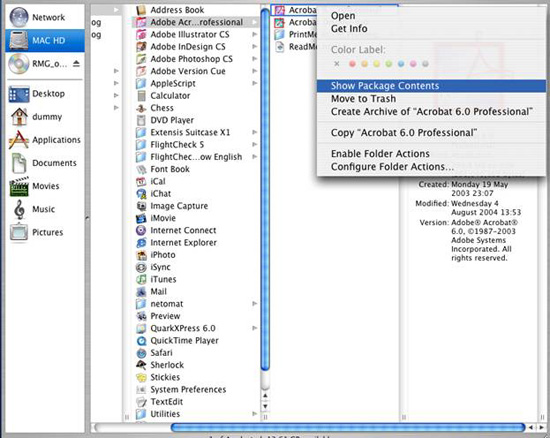
- In the new window click on “Show Package Contents”.
- You will see e new window.
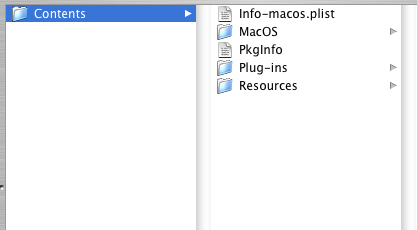
- Click on “Contents”, and “Plug-ins”.
- Drop in folder “Plug-ins”, file “Medibel.acroplugin”
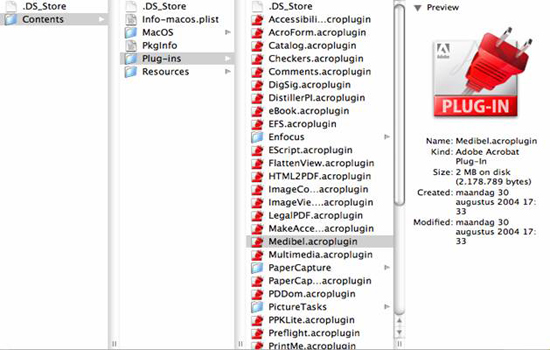
Below you will find a visualization of the AdTicket plug-in:
JOBINFO:
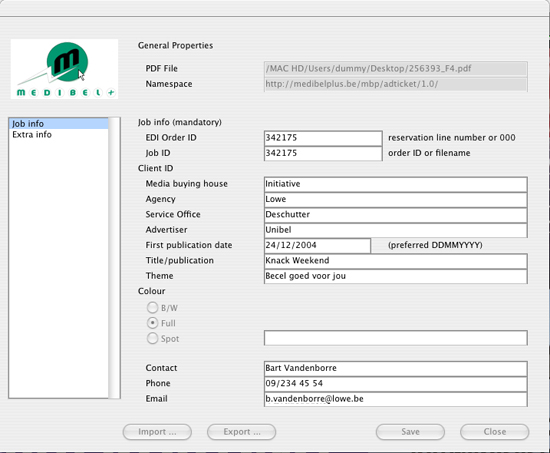
EXTRA INFO:
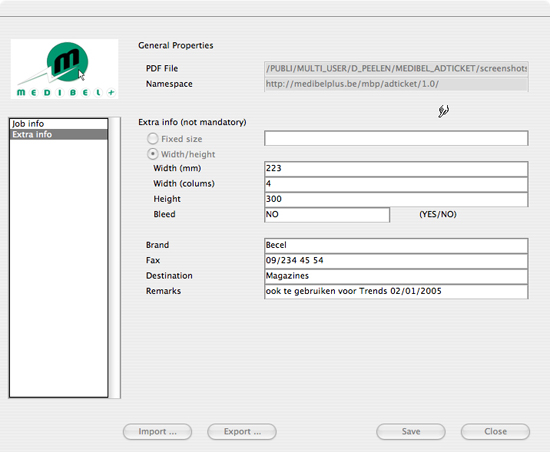
For any further information about the meaning of the fields you can call us on +32(0)51-26.68.02
Click here to see a Powerpoint presentation with further information about the AdTicket flow. What is the purpose of the AdTicket?, What is the meaning of the fields?, …
